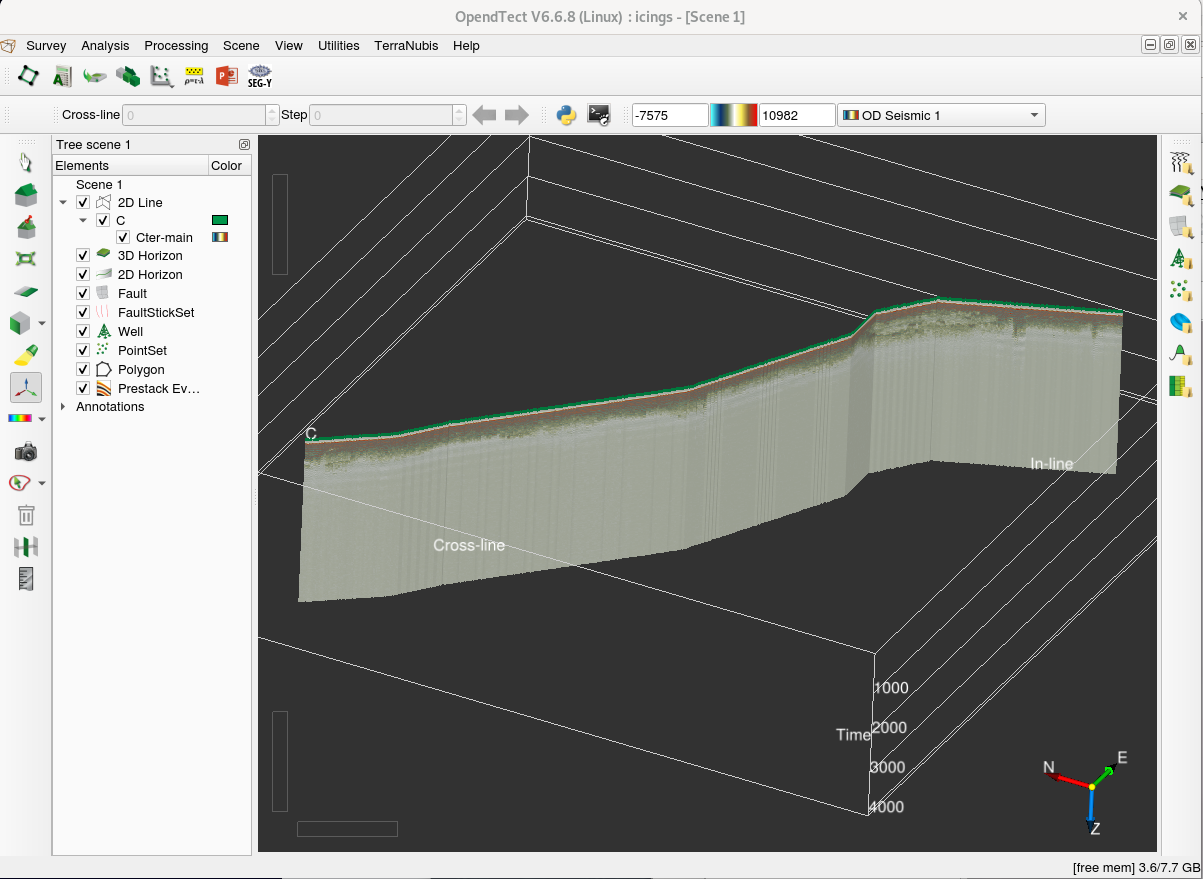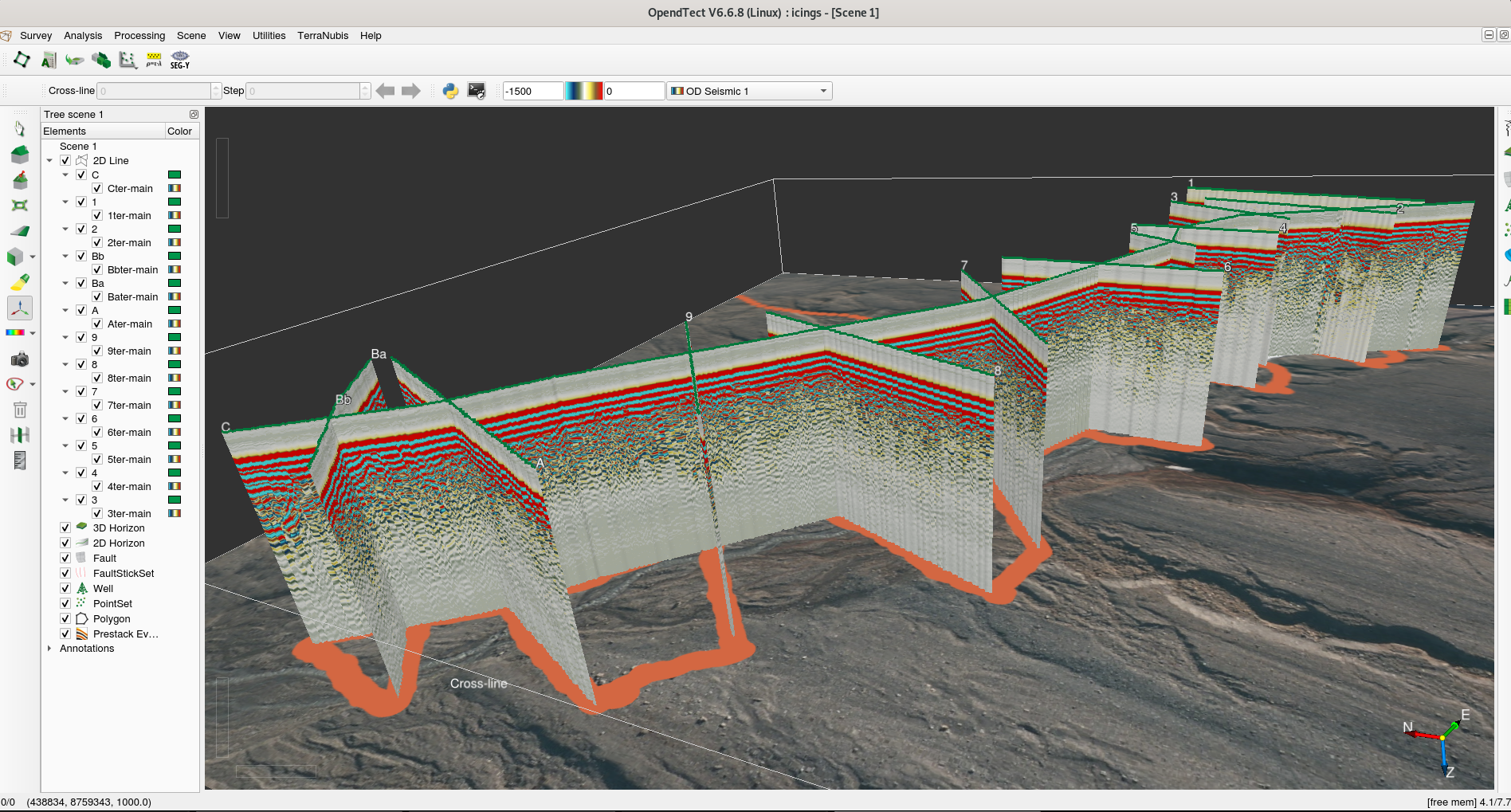load position.33N % 2 columns with X and Y of start and end of each trace
dl=dir('*-main'); % load GPR trace, ASCII file
for dn=1:length(dl)
x=load(dl(dn).name);
X=linspace(position(2*dn-1,1),position(2*dn-0,1),size(x)(1));
Y=linspace(position(2*dn-1,2),position(2*dn-0,2),size(x)(1));
x=[(X') (Y') x];
nom=[dl(dn).name,".pos33N"]
eval(["save -text ",nom," x"])
end
resulting files looking like
439154 8759300 -759 -751 -748 -744 -746 -751 -755 ... 439153 8759299 -771 -750 -755 -756 -747 -758 -758 ... 439153 8759299 -766 -754 -749 -755 -751 -748 -760 ... 439153 8759299 -765 -747 -751 -746 -752 -748 -748 ... 439153 8759299 -758 -753 -756 -742 -749 -751 -756 ... 439153 8759299 -768 -763 -755 -757 -749 -749 -756 ... 439153 8759299 -772 -764 -744 -750 -750 -757 -753 ... 439153 8759299 -769 -767 -752 -750 -754 -748 -748 ... ...with 4097=4095+2 items on each line and number of traces lines, no leading white space following save -text from Octave and removal of the header and the leading space